-
Posts
1510 -
Joined
-
Last visited
Content Type
Profiles
Forums
Calendar
Posts posted by naziic
-
-
manam krustevam bija taspac, tad vinsh vadaja to ko mpi pa visadiem servisiem, nomainija vinam visu iznemot matesplati beigas matesplati nomainija un tad vis bija ok
 bet tev ieteiktu aiznest pc uz kadu labu remontu...
bet tev ieteiktu aiznest pc uz kadu labu remontu... -
nu tiko pabeidzu formatizet, visu izdariju parjaunu vairs nau erorri
EDIT: loCK!
-
Tam es vakar parinstaleju savu pc, noformatizeju cieto u.t.t. bet tad kad saku visadas fignas vinjaa likt (skype, dc++ metaas errori) piemeram tikko novilku sa-mp un velejos to instalet bet ka palaiz vinu sakuma parada shadu hernju (skat apaksaa). Vai kads ludzu nevaretu palidzet, un pateikt ko lai daru litas labaa?
-
-
dark.skill 100% wh !
-
bet vaitad nebija ta ka ar hldsupdatetoolu vairs nevar taisiit serveri???
-
-
heart attack

-
oho bljin nomirsu
Sunday, March 11, 2029 Seconds left to live... 713,201,318
T.I 36 gados ;(
 veldaudzkas jaizdara, piem jameģina pabeigt skolu, jauztaisa piemineklis sev, jauztaisa krutaaku serveri par gign ar 4 slotiem
veldaudzkas jaizdara, piem jameģina pabeigt skolu, jauztaisa piemineklis sev, jauztaisa krutaaku serveri par gign ar 4 slotiem 

-
Vinjiem varbuut arii ir vienalga, bet manupraat saraxts uztaisiits prieksh speeleetaajiem, nevis tiem kam tie serveri pieder.
vo, vo, es zinu daudzus, kuri meklē serverus pēc gign saraksta...
-
em ja tavs draugs taisas taisiit to pluginu, tad kadaa sakarāviņs nevar atrast 4ītus?
-
Lol, atradis pārāko pasākumu BBP. Būtu es labāk zinājis, kas notiek fonofestā, brauktu uz to, nevis to bbp krapu (es gan uz viņu neaizraucu bet tas nekas
 ).
).A bilde nofočēta 100% dēļ lielās klucītes. Nav jau slikts skats

fonofests rulzz
-
Varbuut pasakiet, ja serverii tevi atvāc komandas biedrs, tu vari izveeleeties ko ar viņu darīt. Es amxmodā un googlē nevaru atrast esmu izmeklējies, un tagat iedomājos vērsties forumā.

tas mods saucaas atac
-
paprAsi vinjam vai 4iito!
 bet tā vnk kad kāds liekas aizdomīgs ieej specos un paspeco vai vinsh ne4iito...
bet tā vnk kad kāds liekas aizdomīgs ieej specos un paspeco vai vinsh ne4iito... -
-
Tipa taa ir uzlikts CS serveris...
OP:
Linux Debian
Starta script iebaazts pie /etc/init.d/ ar nosaukumu hlds.
ar sho tipa iedodu vinjam id level 3 lai starteetos augshaa automaatiski bet nekaa...
ln -s /etc/init.d/hlds

Script:
#! /bin/sh
#
# Start the Counter-Strike dedicated server as non-root.
#
# A modification of the CS Server startup script, to run the server
# as a non-root user.
#
# ORIGINAL AUTHORS :
#
# Julien Escario ( [email protected] )
# &
# Cedric Rochat ( [email protected] )
#
# ===========================================
#
# What you need:
#
# Linux

# awk
# screen
# the hlds_l & cstrike-files OR
# a STEAM-installation
#
# YES, this script works fine with STEAM and CS 1.6
#
# How to use:
#
# Edit the DIR-var to fit your system (just contains the path to the dir that contains hlds_run)
# Edit the PARAMS-var to fit your needs
# Edit the CS_USER-var to the name of the user that will run the server
#
# How to see the server-console:
#
# Just type in: screen -r hlds (or whatever you set $NAME to)
# More info about screen can be found by typing "man screen" or using this nice link
# http://server.counter-strike.net/server.ph...wto&show=screen
#
# The easist way is to use this script simple as a start-script for your server
# If you want to use it as a script to start the server at boot-time:
#
# When this is done, copy the file to /etc/rc.d/init.d (or whereever your system stores the
# scripts for starting the services
# Now you can link the script to your runlevel-dir, here's an example for runlevel 3:
#
# ln -s /etc/init.d/hlds /etc/rc3.d/S90hlds
# ln -s /etc/init.d/hlds /etc/rc6.d/K50hlds
#
# Or use it manualy like:
# /etc/rc.d/init.d/hlds start
# /etc/rc.d/init.d/hlds stop
#
# If you don't want to start the server as root you have to change this:
# add the var CS_USER and uncomment it
# change the lines at the "start-block"
#
# You must be logged in as this user to re-attach the screen!
#
# DOC by jwm ([email protected])
# The user that will run the server
# CS_USER=root
# Leave this alone.
NAME=hlds
PATH=/bin:/usr/bin:/sbin:/usr/sbin
# DON'T FORGET TO CHANGE THE PATH TO YOUR NEEDS!
DIR=/usr/local/games/hlds_l
# Leave this alone.
DAEMON=hlds_run
# Internet-server:
PARAMS="-game cstrike -insecure -nomaster +sv_lan 1 +maxplayers 20 +map de_dust"
# Leave this alone.
DESC="Counter-Strike dedicated server"
case "$1" in
start)
if [[ `su $CS_USER -c "screen -ls |grep $NAME"` ]]
then
echo "HLDS is already running!"
else
echo "Starting $DESC: $NAME"
su $CS_USER -c "cd $DIR; screen -m -d -S hlds ./$DAEMON $PARAMS"
fi
;;
stop)
if [[ `su $CS_USER -c "screen -ls |grep $NAME"` ]]
then
echo -n "Stopping $DESC: $NAME"
kill `ps aux | grep -v grep | grep -i $CS_USER | grep -i screen | grep -i $NAME | awk '{print $2}'`
echo " ... done."
else
echo "Coulnd't find a running $DESC"
fi
;;
restart)
if [[ `su $CS_USER -c "screen -ls |grep $NAME"` ]]
then
echo -n "Stopping $DESC: $NAME"
kill `ps aux | grep -v grep | grep -i $CS_USER | grep -i screen | grep -i $NAME | awk '{print $2}'`
echo " ... done."
else
echo "Coulnd't find a running $DESC"
fi
echo -n "Starting $DESC: $NAME"
su $CS_USER -c "cd $DIR; screen -m -d -S hlds ./$DAEMON $PARAMS"
echo " ... done."
;;
status)
ps aux | grep -v grep | grep hlds_r > /dev/null
CHECK=$?
[ $CHECK -eq 0 ] && echo "HLDS is UP" || echo "HLDS is DOWN"
;;
*)
echo "Usage: $0 {start|stop|status|restart}"
exit 1
;;
esac
exit 0
nu apmeeram taa!!!
Varētu būt, ka šeit parto nekko daudzi nezinās, daži varbūt labāk prasi http://php.lv/f/
-
Tipa uzliku statsme, viss ok, paareejos statikus atsleedzu, bet kad skataas topu, tad vinjs visus fragus skata pie viena un taa pasha speeleetaaja. Ko ma ndariit, kaa to var labot? un veel, kaa var to statistiku notiiriit?
tev visi skaitas zem steam id ieej amxx.cfg un sataisi sho saadi
// Rank mode // 0 - by nick // 1 - by authid // 2 - by ip csstats_rank 0
-
man viss itka strada bet dazsh 4iters tiek izbanots un pec 1 min vai atrak ir jau atpakalj serveri kape ta?
mo6 maina ip
-
vainu tev nau pareizi nokrakots swds.dll ; vainu neesi iesledzis serv; vai arо kвjau minзja tev ir rфteris, tad tev vajag forwardeet portu vai kka ta...... tad em laikam arii ir vis
-
nu man neko dizi plugini nau bet vislabak es milu admin_spec_esp.amxx , piekriitu RavenHolm ka tas ir ļoti noderīgs plugins adminiem... esmu vairakas reizes uzkeris 4iterus... nu bet rekur mani plugini
swear_replacement.amxx amxx_atac.amxx amxx_atac_cfg.amxx Donate.amxx ps.amxx admin_spec_esp.amxx admin_gag.amxx high_ping_kicker.amxx rules.amxx csnadedrops.amxx debug
-
tatad ieteikums lietot vecaaku mysql versiju vai arii atrast jaunaaku IPB... VAI arii pasham ar roku izlabot gljuku
a tu worm nevari iemest kadu IPB versiju, vnk shitai skinus normali nevar mainīt...
-
Kapec tu doma ka apniks. Serveris dzivo no popularitates skaita. Ja 0% menesa laika speletaju=close Ja kaut 20 menesi paspele ir verts turpinat. p.s 500 konekti diena
nu man ir diena ap 1000 konektiem tas ir maz... tas ir videjais jo vnk paris dienas serv bija izsleedzies... a ta dazudien ir pie 2000 konektiem tas ar maz...
-
Gluchii tev tas forums kopee citu versju
man ir pilnigi taspac instals kas vinam un vis bumbaas... vnk kkas ar tabulam laikam
-
tu kur augsha ir tas nosaukums to ar var mainiit tikai tur vienmer bus raxtiits taads teikums ne? Powered by invision power bord
iedo skype niku nosuutishu tev to IPB vinsh parak liels lai te pievienotu...


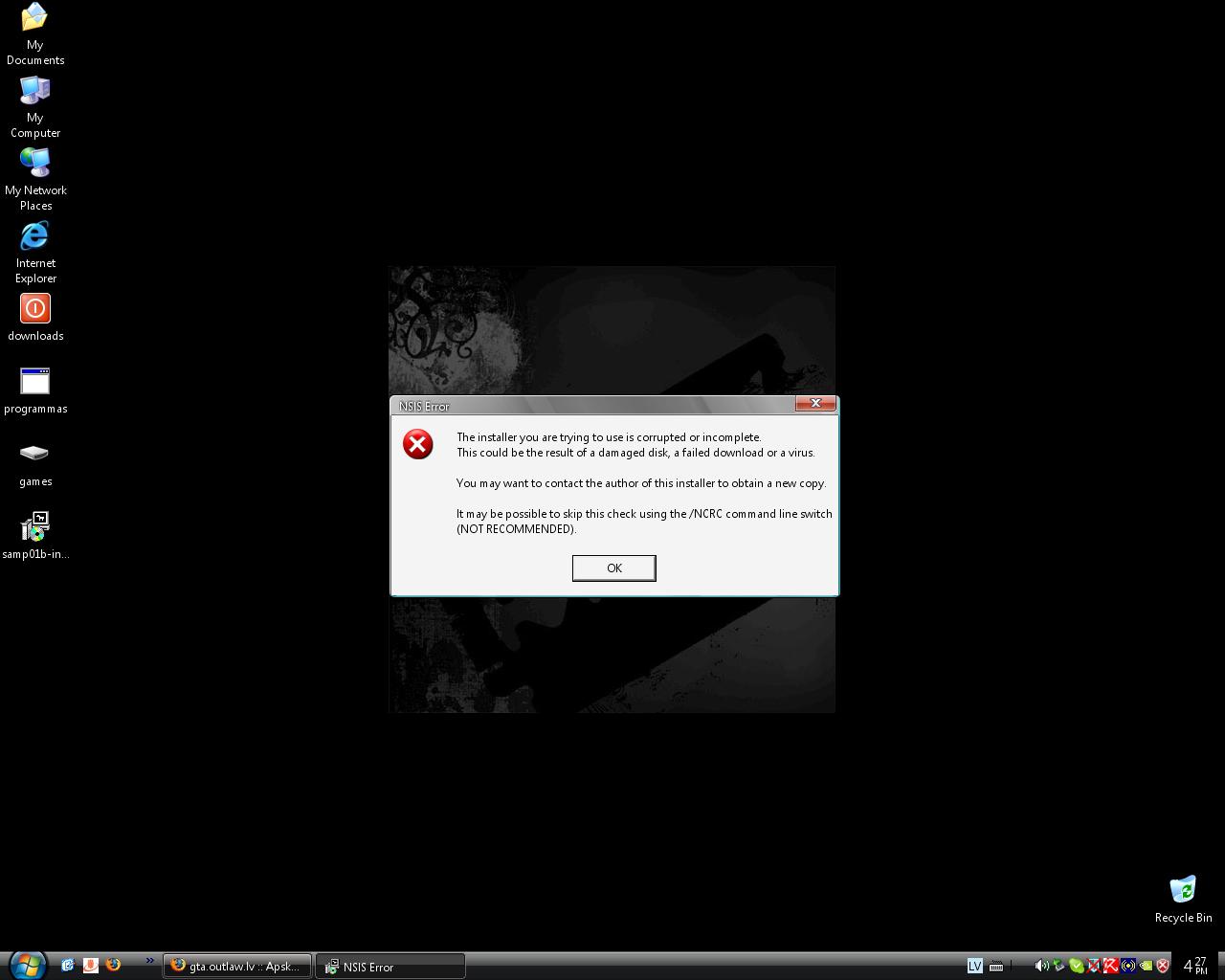
Vote It
in Spams
Posted
dariits...